Landscape
by Leonardo
|
|||
 |
||
| I started off with the colors in the sky -- very basic. | ||
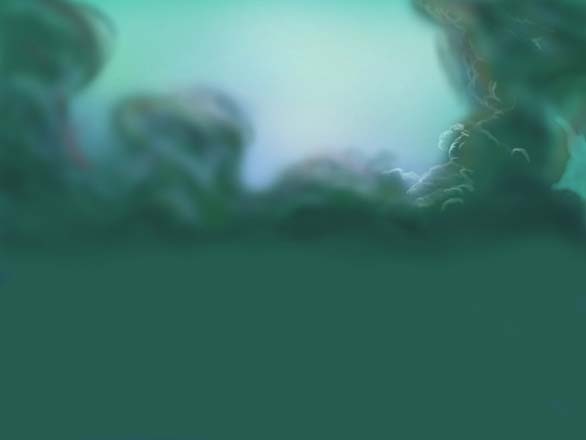 |
||
| With a soft airbrush I started to mold the clouds. | ||
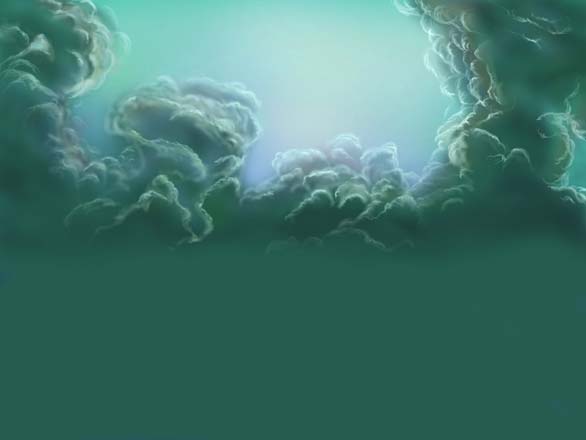 |
||
| With smaller brushes I began to etch out the highlights in the clouds | ||
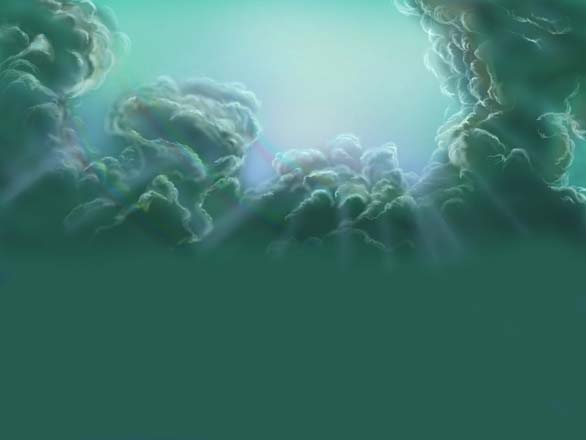 |
||
| As a final touch to the sky I added some sunrays
and a rainbow. I created them on a separate layer so I could control the transparency. |
||
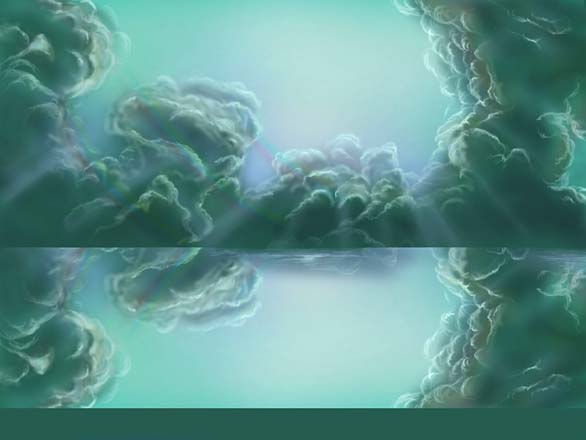 |
||
| Here I simply reflected the sky for the water. | ||
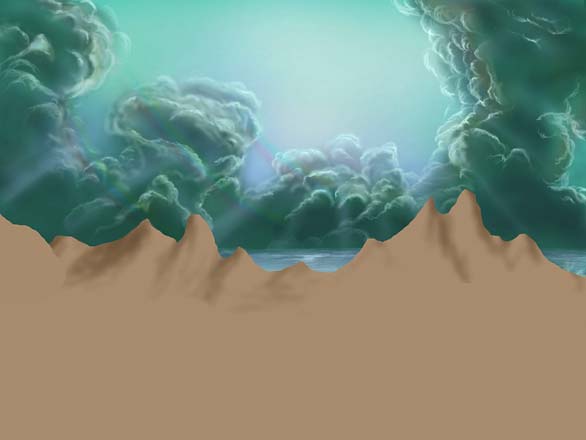 |
||
| The mountains I drew here were more for placement
so I could draw some foreground objects without being distracted by the unfinished background. |
||
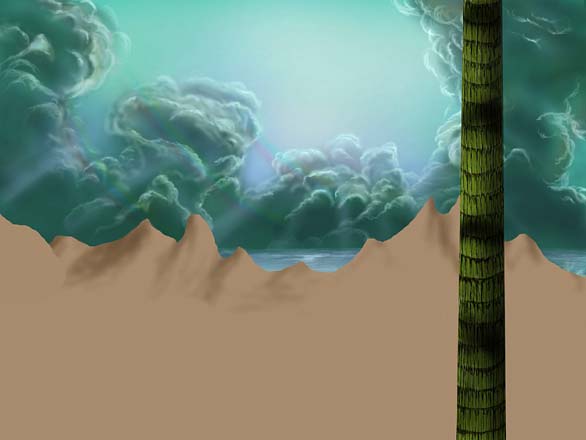 |
||
| This is a tree trunk that was basically drawn
by first drawing the solid shape, then the basic shading, and then drawing the texture and details. |
||
 |
||
| Here are some branches for the tree. | ||
 |
||
| There was no easy way to draw the leaves here. They wre all drawn one at a time on a layer, after that I duplicated the layer and moved it offset under the layer to help create a 3-D appearance. | ||
 |
||
| I used the same technique of duplicating layers to add more demension to the texture on this tree. | ||
 |
||
| This log was drawn pretty much the same way as
the other two. I used a custom brush to assist in making the knotches. |
||
 |
||
| The wood grain here was drawn simply by using
different sized brushes of varying pressure, transparency, color and lightness. |
||
 |
||
| You can see where I've started to draw the grain
using light strokes. It is somewhat time-consuming, but it will take many strokes before it starts to look right. |
||
 |
||
| Here is the log with the finished wood grain. | ||
 |
||
| If you can see it, I've added a rotted tree stump. | ||
 |
||
| On these two trees I experimented with custom brushes to create a unique texture. | ||
 |
||
| xx | ||
 |
||
| I started to draw some leaves by first drawing
the branches, then each individual leaf. I then locked the transparency to do the shading. |
||
 |
||
| You can see more clearly the process of the drawing the leaf here. | ||
 |
||
| xx | ||
 |
||
| Yet another tree. | ||
 |
||
| I used different colors to create more unique-looking
leaves. I shifted the position of some of the trees, showing the benefit of keeping objects in layers ... |
||
 |
||
| ... The downside to layers is that they can become
cumbersome when they start to pile up. I will usually start combining layers into groups as I go. |
||
 |
||
| Here I've added a few plants to fill in the foreground
a little bit. I studied various nature books as a reference for the plants. |
||
 |
||
| I took normal plants and played with texture,
color, and exaggerating the size and features of them to create alien-looking plants. I had a lot of fun creating the trees and plants in this drawing. |
||
 |
||
| Here is a fallen tree, it kind of helps tie the left and right side together. | ||
 |
||
| Here is another alien tree. | ||
 |
||
| This is to be the main focus of the drawing --
a menacing snake plant.You can see again how I've started with basic shapes and shading, then I will continue to add more detail. |
||
 |
||
| Here I've added more detail to the snake. | ||
 |
||
| I drew a row of plants here to separate the foreground and background. | ||
 |
||
| Although the landscape looks pretty uninviting,
I wanted to create a space in the drawing where it appears someone could walk -- so I left an area of the forest open. |
||
 |
||
| But the only open area where one could walk is
where is the snake-plant is positioned -- which creates some tension in the drawing. |
||
 |
||
| I started to draw the details of the background. | ||
 |
||
| Then I decided to create a valley instead of the
jagged mountains. I used softer brushes to create a forest in the distance. |
||
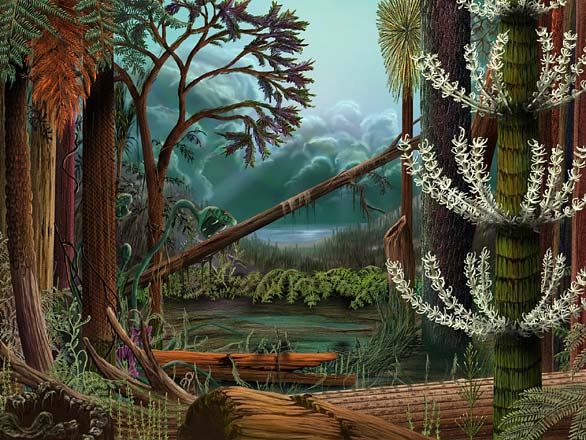 |
||
| I continued to add details and plants to fill
in the gaps of space. I slightly blurred the background and added a noise filter to the objects of the foreground to give them a little more texture. |
||
 |
||
| I then flattened the artwork and used the smudge tool to softten the edges of some objects and to add more detail. I also used various tools to make slight adjustsments to color, contrast, etc. | ||
|
|||
Jump to Another Tutorial
Darth Maul by TonchyZ
Portrait by Mongi
Sky and Eyes by Gecko
Maya Tutorial One by DJ MonkeyBoy
How to make really awesome graphics by Greater Evil
Tigress by Leonardo
Happy Tree by Leonardo
Tiles.ice.org by Root88
Digital Inking and Coloring by TonchyZ
Maya Connections by Jamie McCarter
Wet Fruit by DeadGuido
Basic Vectors by DJ Monkeyboy
How to take super cool photographs! by Quantum-X
Landscape by Leonardo
Posts
Wonderful!
Wonderful work! I feel educated :D
ok
goed gedaan jochie
good job
could you tell me what software application you used to create such a nice art work.
regards
broreal
regards
broreal
Re: good job
I used PhotoShop for this drawing.
Matt / Leo
Matt / Leo
Excellent detail
The attention to detail on the whole thing is incredibly good. However, everything looks flat. There is no depth to the composition. Depth can be achieved through different scales of lighting. Try making the stuff farther away brighter, while darkening the stuff that's nearer. You'll get greater sense of depth and distance.
question about copyright
are we allowed to use these beautiful graphics like say with our own graphics programs?
like with PSP or photoshop
for example to had frames or masks?
thx
aka
like with PSP or photoshop
for example to had frames or masks?
thx
aka

