Sky and Eyes
by Gecko
| This tutorial is somewhat of a novice to average level user tutorial, and can even be implemented without the use of a tablet if you're good with opacity settings and have a steady mousing hand. |
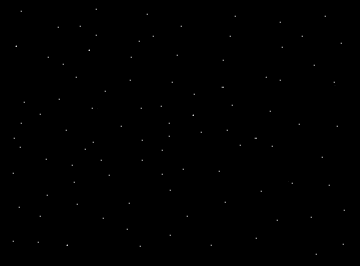
|
|
||
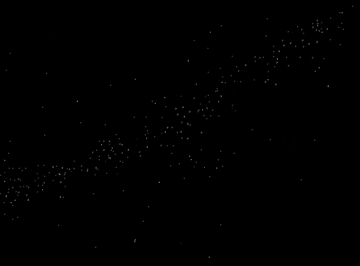
|
|
||

|
|
||
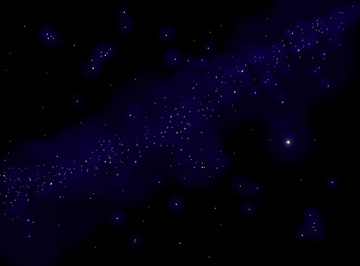
|
|
||
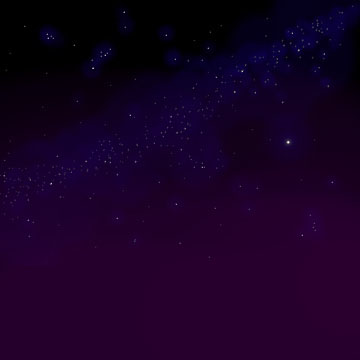
|
|
||

|
|
||
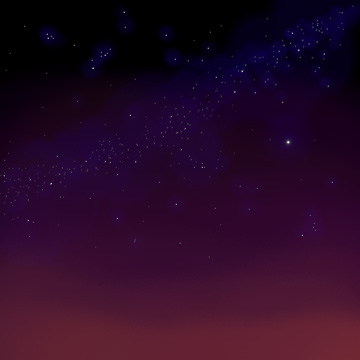
|
|
||

|
|
(Click thumbs for larger image)
| Random Tiling Goodie: |
| If you see something in the border you are given and are almost sure you know what it is, don't hesitate to try to continue it, rather than trying to think of what will make it seem weird or surreal and funny. The tilers next to you will enjoy knowing they gave sufficient clues to allow you to continue it, as well as giving the quilt an overall better feeling of continuity. |
Jump to Another Tutorial
Darth Maul by TonchyZ
Portrait by Mongi
Sky and Eyes by Gecko
Maya Tutorial One by DJ MonkeyBoy
How to make really awesome graphics by Greater Evil
Tigress by Leonardo
Happy Tree by Leonardo
Tiles.ice.org by Root88
Digital Inking and Coloring by TonchyZ
Maya Connections by Jamie McCarter
Wet Fruit by DeadGuido
Basic Vectors by DJ Monkeyboy
How to take super cool photographs! by Quantum-X
Landscape by Leonardo
Posts
Sweet tutorials
Clear and engaging. Going to have to break out the stylus now.
yes
very nice work gecko
damn, iv only just found this place?
wow, this stuff is incredible.
you can find places on the net showing you the finished articles, but this is the best yet for tut's.
incredible work gecko...
you can find places on the net showing you the finished articles, but this is the best yet for tut's.
incredible work gecko...
C, C++, tutorials
respected sir,
i have been searching all the websites for a tutorial on C&C++, but have
not been able to find one. can you please tell me where i can find a free
online tutorials for these languages.
thanking you,
Pavan Attavar
Re: C, C++, tutorials
Hmm... I honestly have no clue. I'm a graphical artist, not a computer programmer. I'm sure there's someone around here who knows about that stuff, though. Just not.. me.
Re: C, C++, tutorials
Well C and C++ are two different beasts. C is obviously the standard non-highlevel programming language. C++ though is an object oriented language and so you program with a different design style. You should learn both, but you will learn them separately.
I would recommend buying a book to learn these languages, as they are far more complex that you could explain in a tutorial. Sadly, I don't have any particular books to recommend. You might want to start with C though, since it is less complex than C++. It's what I prefer, and what we're using for our game. You can probably just flip through the books at the bookstore and see what C book you like best.
For C++, the Stroustrup book "The C++ Programming Language" is probably best, but as I said, I think you should check out C first.
Jon
I would recommend buying a book to learn these languages, as they are far more complex that you could explain in a tutorial. Sadly, I don't have any particular books to recommend. You might want to start with C though, since it is less complex than C++. It's what I prefer, and what we're using for our game. You can probably just flip through the books at the bookstore and see what C book you like best.
For C++, the Stroustrup book "The C++ Programming Language" is probably best, but as I said, I think you should check out C first.
Jon
Re: Re: C, C++, tutorials
sorry for wasting webspace, but do you remember me ike? i was on AG: killing_spree and riffmeister_ (also myrighttesticle). I was thinking about your helicopter story. you should publish your stuff man, seriously. email me at [email protected]
Re: C, C++, tutorials
pavan attavar,
this is a friend, i think can help you,,, its just a sort of a coincidence! i am searching for an installer to download (c/c++ program) for me to be able to find tutorials or even have some examples on these stuffs at(www.download.com)for my final project proposals. When i visit this site to save tiles ready for printing, i have read your problem regarding this program. Have here in my PC a C/C++ Developer (windows based c/c++ program) and TCElite a DOS based, i can maybe send the zip to you if you want to. But before i do, visit this site: www.download.com (this is a search engine for programs and drivers)or www.learnem.com (for free book-zip)--->HOPE ITS A LITTLE HELP..
this is a friend, i think can help you,,, its just a sort of a coincidence! i am searching for an installer to download (c/c++ program) for me to be able to find tutorials or even have some examples on these stuffs at(www.download.com)for my final project proposals. When i visit this site to save tiles ready for printing, i have read your problem regarding this program. Have here in my PC a C/C++ Developer (windows based c/c++ program) and TCElite a DOS based, i can maybe send the zip to you if you want to. But before i do, visit this site: www.download.com (this is a search engine for programs and drivers)or www.learnem.com (for free book-zip)--->HOPE ITS A LITTLE HELP..
Re: C, C++, tutorials
i know C++
Re: C, C++, tutorials
Cant find a C or C++ tutorial have you tried using a search engine? Like goggle, I have found like 10 in the first page.
Re: C, C++, tutorials
Hmm... to be honest, I've spent a good while looking around for some free tutorials, but I havent found any!
Though I've just bought a really good book and I highly reccomend it to those who are new to C++ its called 'teach yourself C++' by Sams. It follows in a series of examples, tips and stuff. Each task is completed in 10 minutes. As for C, i havent found anything either. Sorry.
There is an online university (www.codeworrioru.com) where you can take a cource in many languages including C++ and C, though its only in the summer time.
Though I've just bought a really good book and I highly reccomend it to those who are new to C++ its called 'teach yourself C++' by Sams. It follows in a series of examples, tips and stuff. Each task is completed in 10 minutes. As for C, i havent found anything either. Sorry.
There is an online university (www.codeworrioru.com) where you can take a cource in many languages including C++ and C, though its only in the summer time.
your work is just so GREAT!!
well done gecko, its fantastic!!, wish i could be just like you..(this site brings life back from irksome). i got two thumbs up and foot overhead for you fellow!!
how can i?
gecko,
how can i make my own tiles? dont you have any format for us beginners to edit? hope so, there are some... well just tell me, im in hurry!!! thanks
how can i make my own tiles? dont you have any format for us beginners to edit? hope so, there are some... well just tell me, im in hurry!!! thanks
Re: how can i?
Just go... Here!
There should be a tile ready for you to check out in the upper left corner. (You don't try to pick tiles on the quilt, it assigns one randomly.) After you click to check out the tile, there's some instructions. You might find Essobie's tutorial handy, the link should be there pretty easy to find after you check it out. Don't worry about messing up too bad on the first few tiles, do a few and you'll get the hang of it. :)
Good luck!
There should be a tile ready for you to check out in the upper left corner. (You don't try to pick tiles on the quilt, it assigns one randomly.) After you click to check out the tile, there's some instructions. You might find Essobie's tutorial handy, the link should be there pretty easy to find after you check it out. Don't worry about messing up too bad on the first few tiles, do a few and you'll get the hang of it. :)
Good luck!
YAY! ANOTHER GOOD TUTORIAL!!!
**Beams** i'm in heaven here.... that was so usefull, i'm so happy ^_^ eyes and skies drive me nuts, as it turns out ^_^
I hate you
... you're too good... too good.
Fab tutorial
I really like the third eye. although I'm sure most artists know this already, but its really easy to forget, and this tutorial brings inspiration! Thank you, talented person.
I'm bulding a web site and like some of the styles I see and would like to use some for my site, I'm a manager of actors for film and T.V.
S.E.P. is short for Supreme Entertainment Personality's. Union actors only.
Please contact me soon.
[email protected] Thank You
S.E.P. is short for Supreme Entertainment Personality's. Union actors only.
Please contact me soon.
[email protected] Thank You
Im sorry I just found this site...its great!! I was wondering what programs you use for the illustrations in the tutorials. Keep Up The Great Work!




